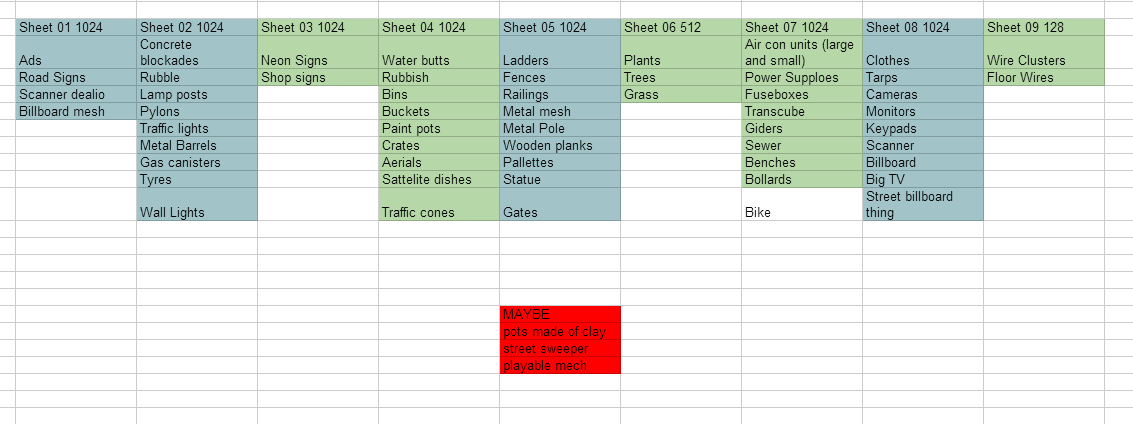I spent some time tweaking the mood and lighting of the level last week to better suit our vision of a grimey, wet looking city. I also added in placeholder cityblocks either side of the wall which REALLY helps sell the scale of the place already, they are very overbearing and it feels like a city already.
 |
| City blocks, before lighting tweaks |
 |
| Added raised highways, fog and a nice wet sheen |
 |
| Bin designs to push the futurism a little |
 |
| Starting to litter the area |
We're kinda of tweaking the lighting as we go at the moment. There are definitely areas and elements that are suffering at the moment, (that tree looks horribly green in the courtyard) and we'll have to do multiple passes and make sure the lighting suits the composition of elements in the scene and leads the player around the level nicely.
Cryengine's hologram shader does a nice job for the futuristic advertisements. I've also made some animated textures for the pulsating glow on certain props, which could be applied to ads and tv broadcasts with scrolling text.
Next up, more props and signs! And hopefully an animated monorail...