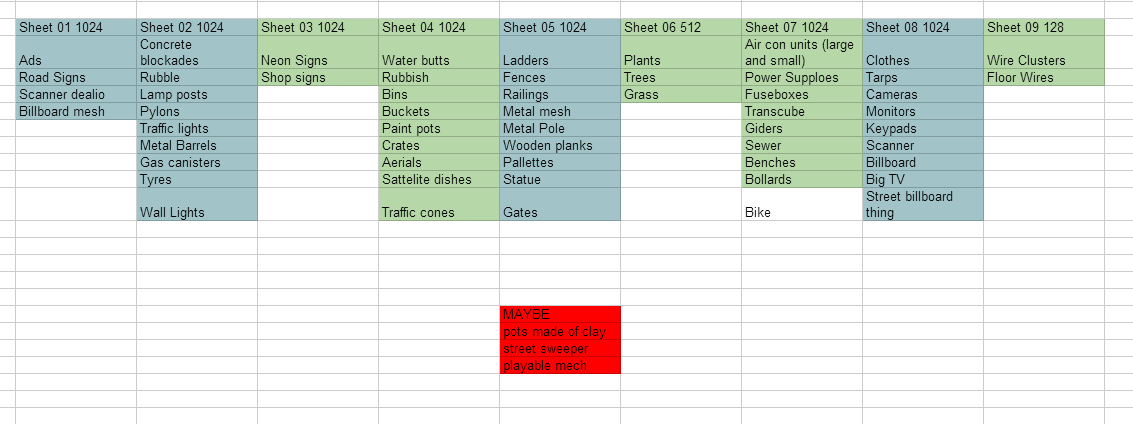Last week weve spent adding the finishing touches for our flythrough
and hand in.
I spent the last week finishing off some decals – more graffiti
and posters. I created some puddles to add more ground variation as well as to
show off the reflections more.
We also wanted to get more movement in the skyline. So I took some parts of my old vehicle project from a few months back to kit bash together 3 different basic ship silhouettes. I tweaked the texture maps to get a nice glow effect on the thrusters. Each ship was animated to “fly” forward at different speeds according to their size i.e. the bigger cargo ships moved at a much slower speed than the small speeders, this gave nice speed variation. These were all imported into cry facing different directions. We found adding in all these flying ships added so much character to the level and really made the city feel alive and futuristic.
We also wanted to get more movement in the skyline. So I took some parts of my old vehicle project from a few months back to kit bash together 3 different basic ship silhouettes. I tweaked the texture maps to get a nice glow effect on the thrusters. Each ship was animated to “fly” forward at different speeds according to their size i.e. the bigger cargo ships moved at a much slower speed than the small speeders, this gave nice speed variation. These were all imported into cry facing different directions. We found adding in all these flying ships added so much character to the level and really made the city feel alive and futuristic.
I also spent last week getting the rotating billboard
working. I had a lot of trouble with this a month before trying to get it to
work within cry, the animations would not appear within cry. After a lot of trial
and error I found out that I couldn’t animate individual vertices of an object –
I could only animate the whole object. So what I had to do in the end was
separate each rotating strip, then animate them to turn 180*, then export to cry. I had to do
this for all 16 individual strips which make up the billboard. After they were
all imported into cry I then had to line them up in the correct order. Even
though I spent a good 4 days over month trying to get this to work we are happy
that I did, as it adds more to the visual aesthetics.
Me and Luc also produced several particle effects for the
level – fire, smoke, steam, sparks and ambient smoke. These added a lot of
character to the environment especially the ambient smoke.
Luc also spent the last week getting his old vehicle project
in (the mech) which adds to that extra heavy police presence feeling, as well
as providing enough way of blocking off an area. He also spent a good while nailing
the colour grading. We spoke to our tutor who showed us a technique to omit value
from a picture so it only shows pure colour within photoshop. We used this
technique on a few stills from films such as Blade Runner and Drive to get an
idea on how they used colour to push the scene/composition. Using this technique
made us relise that we had a lot of strong colours fighting against each other.
So when it came to the colour grading we tried to mute these colours slightly
so we could have a more uniform colour across the picture.
After a few tweaks and some last level building we were ready to start our flythrough. We put together some small, but nice compositional shots to show off the best parts of the level. We overlaid some fitting music to produce the best results.
Stills:
Flythrough: